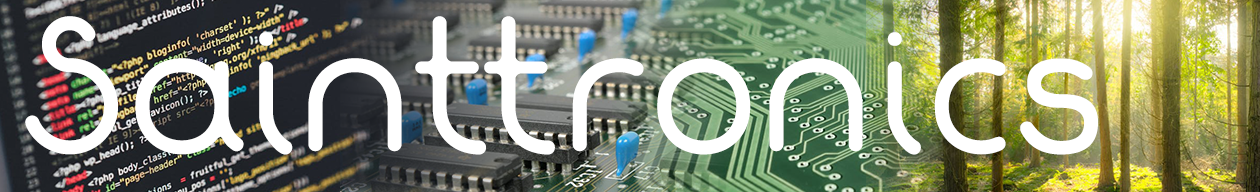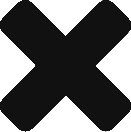After checking and rebuilding the battery for the Epson HX-20 (see the link at the bottom of this post), I then decided to check the battery packs in the two Epson PX-8 computers that I have.
These were both in poor condition and needed to be replaced. This got me thinking of all the old retro computers out there that are slowly getting destroyed by leaky batteries. So if you have one of these computers buried in a wardrobe, garage or attic; please take it out and check its battery, as if you leave it too late, the battery acid just may corrode the main PCB to a state that makes it beyond repair.
Neither end of these batteries are in useable condition. I’m not going to open them, I am just going to bin them responsibly (local shops take in old batteries) and build new battery packs. If you don’t want to build them, you can purchase from several online suppliers.
After about an hour of repeating the same process that was used when making the new battery pack for the HX-20, I now have a new battery pack for the PX-8. Only one more battery pack to build, but I need to get a couple more of the 2/3 C Cell rechargeable batteries, to complete the last pack.
At least the connector was not as damaged as the connector on the HX-20 battery pack. So now I have a good battery pack that can be used when I start the repair process on the PX-8 computer.